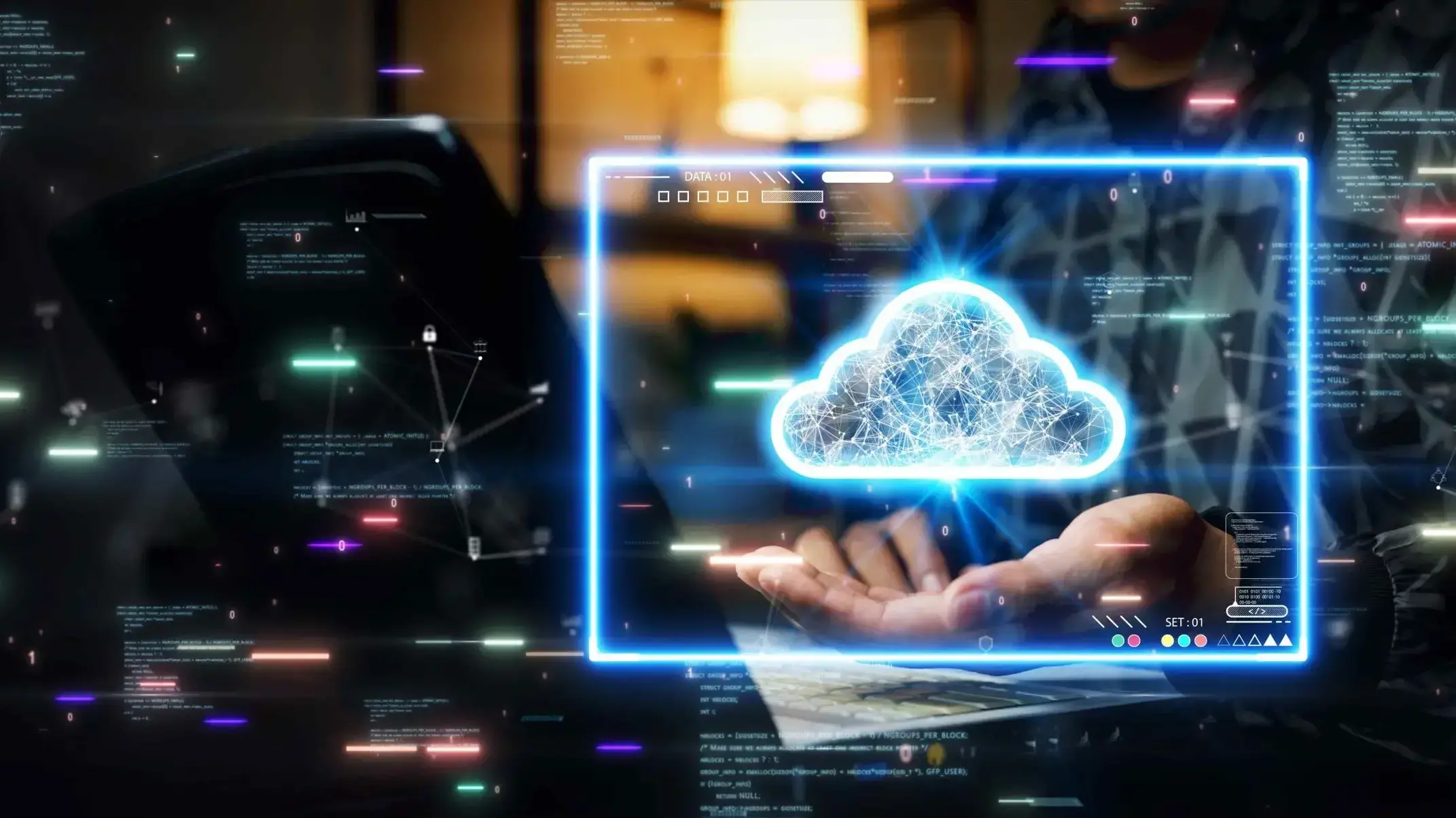
Reseller hosting has emerged as an excellent business opportunity, enabling individuals to manage and sell web hosting services. It allows you to build your hosting business without having to build and maintain the entire infrastructure.
There are two essential tools that make it possible for you to do so: WHM and cPanel. These two offer the necessary resources and technologies to manage multiple clients using a user-friendly interface. This allows the reseller hosting provider’s clients to manage their own accounts as well.
In this blog, we discuss WHM and cPanel in depth and how to set up reseller hosting for those.
What is WHM?
Web Host Manager (WHM) is a powerful tool designed for reseller hosting providers. It allows the creation and management of multiple accounts under a single hosting platform. WHM is where you can define hosting packages, assign bandwidth, manage resources and set permissions for your clients.
It gives complete administrative control, allowing you to maintain server security, handle DNS configurations and manage client accounts.
Web Host Manager Complete Solution (WHMCS) is another extension that offers multiple features, such as billing software, backups, optimisation and automation tools. Simply put, Reseller hosting with WHMCS can make your job extremely easy and straightforward.
What is cPanel?
cPanel is a control panel, a web-based panel primarily used by individual website owners for website management. It offers a straightforward, graphical and intuitive interface where users can manage their domain names, emails, databases, files and other essential features.
As a reseller hosting provider, utilising cPanel reseller hosting in India can be your best decision. It involves setting up cPanel for each client, allowing them easy access to their own web hosting account without depending on the reseller for every minor update.
Let us move on to the procedure of setting up WHM and cPanel for reseller hosting in India.
Set Up WHM and cPanel for Reseller Hosting: The Spine of Web Hosting Services
- Install and log into WHM and cPanel.
- Select “Account Function” under the navigation menu.
- Select “Create New Account”.
- Go to the “Reseller Settings” and select “Make the Account a Reseller”. Then click on “Create”.
- WHM allows you to create packages that define the resource allocations for each cPanel account.
- With WHM, create individual cPanel accounts for each client.
- To do this, select “Create a New Account”.
- Assign each account a username, domain name, and package you created earlier. This setup gives each customer their own cPanel login with access only to their specific hosting environment.
Steps to Extend Reseller Features to an Existing Account
- Log into your WHM account.
- Select “Resellers” under the navigational menu.
- Select “Reseller Centre”.
- Select “Add Reseller Account Privileges”.
Once you have set up your account, you need to ensure security settings. Your nominal or cheap reseller hosting with WHMCS also needs the best security tools, such as SSH access, two-factor authentication, password strength and backup policies.
Ensure that you enable billing and support integration for seamless business management. You can integrate billing solutions like WHMCS with WHM and cPanel.
Conclusion
Setting up reseller hosting with WHMCS and cPanel allows you to deliver high-quality hosting services with a streamlined management experience. It allows proper configuration of WHM and cPanel, creating hosting packages, adding cPanel accounts and integrating essential billing tools. It enables you to create a successful business as a reseller hosting provider.
